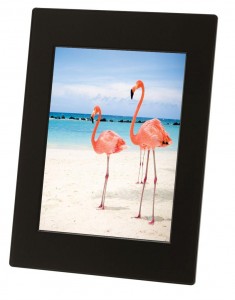
I take a ton of pictures and many I post to this blog. Many more I post to Flickr and some, I don’t post at all. Because I take so many pictures and consider myself a bit of a photographer we suffer from the “Cobbler’s Kids Syndrome”. This means that there are hardly any photos hanging up in our home. The perfect product for us is a Digital Picture Frame from Digital Spectrum Solutions.
A simple digital frame won’t work for us though. We would really benefit from a wireless digital picture frame. I’ll tell you why. A digital picture frame that is wireless would allow us to easily connect the frame to our in home network. We can also sign up for a FrameChannel account and then determine which photos would automatically stream to our frame. We could incorporate images from Facebook, Flickr, Picasa and many more online sites. In our own house we could even use our home computer to send images directly to the frame. This option would probably be the best choice for us since I edit my images and then place them right onto the computer. Unfortunately that is usually where they stay, too.
Digital Spectrum Solutions takes wireless digital photo frames a leap further though. They have a new digital photo frame that is coming out this summer that will allow users to video chat frame to frame. Yes, just using the photo frame you can chat with friends and family. I can see this as an amazing opportunity for Allison and Eva to interact with Allison’s parents. We can set them up with a direct feed to photos of Eva with the wireless feature and a FrameChannel.com account. Then they can video chat with each other through the frame whenever they would like.
Here is a video of the video chat through a digital picture frame in action. The image quality on the frame is pretty decent and I think that with every sort of video chat program you do need to use a microphone to get the best sound and no echo. I’d really like to try one of these frames out.
If you can’t wait for the video option but would like a great wireless frame then here are some specifications on one of the Digital Spectrum Solutions wireless frames. This is the MemoryFrame MF-8104:
- Patented changeable standard 8×10†frame to suit your decor
- Generous internal memory
- Built-in multi format card reader
- Embedded 802.11b/g wireless connectivity
- Share pictures with Windows Vista or XP
- Web enabled for photo sharing
- Bluetooth enabled
- Plays WMA audio files
- Plays WMV video files
- Automatic slideshow
- Audio slideshow
- Built-in stereo speakers
- USB to PC
- USB to thumb drive, camera, etc.
- Automatic firmware update for latest additions
- Remote control for convenient use
- Desk top or wall mount
- Removable desktop stand
That is one heck of a set of features. Add video chat to that and you have one amazing digital picture frame for your home. If you want to find a great digital picture frame for your family take a look at Digital Spectrum solutions, their site is complete with great information, resources and products at reasonable prices.
