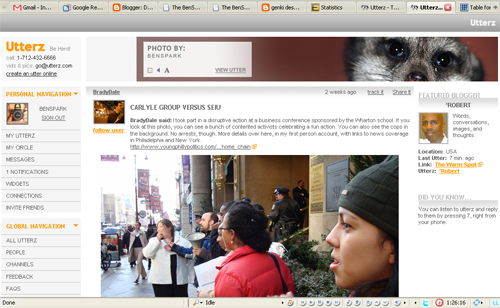Since I could not get the old computer to recognize any of our external hard drives or the printer. So I took the computer and hooked it up to the TV. the TV has a VGA connection on it so that was an easy connection however I had to take my old speakers in from the Yard Sale Pile and hook them up for some sound with the computer. And today I picked up a wireless mouse and keyboard so that we could use the computer from the couch. The webcam was used for the first time tonight (that is what is on the screen, really washed out). I’m pretty excited about how it is working out so far, but I’m now torn over what to get for a new computer. Do I go XP or Vista?
Monthly Archives: February 2008
The New Utterz
This weekend I was shown some new features for Utterz. Today those new features went live. I will let Sim tell you all about it.
Welcome to the new Utterz! You have all been so incredible giving us feedback and feature requests. This really is YOUR new utterz. So thank YOU! You’ll discover lots of new treats as you go, but here’s a complete list of everything that’s new!
– You can now reply to an utter…with an utter! That’s right, reply with webcam, computer mic, picture, text from your computer, and as always, from your phone by pressing 8 while listening to an utter.
– A new threaded conversation. Highlight threads, collapse and expand them!
– 24 new dial-in numbers in 17 new countries. Complete list is coming later today.
– New utter layout. Now you can tag, reply, share, and track an utter with one click!
– Tracking! Have you ever seen or replied to an utter you were interested in, then had to keep checking if anyone else was commenting? Now you can track an utter and be notified every time someone adds to the conversation.
– Post directly to an utterz channel. Find a topic and chime in!
– Create widgets to play only the TAGS you want to hear. Like technology? Put an utterz widget on your site to play only the utterz tagged "technology."
– Call Utterz from any phone, not just your mobile. Just setup a 4 digit pin in your profile and call from wherever you’d like.
– The audio of videos posted, now plays while you’re listening to utterz on the phone, so you never miss a conversation.
– View your timelines as utterz OR utterz and replies. You decide!
– Choose your player when you embed a single utter.
– And of course, a whole new look and feel to the site!
Plus, don’t forget:
– You can post your utterz individually to any of your connections and widgets by pressing 4 after the #, even if you have automatic posting set up.
– The new utter creation form with webcam and computer mic
Sim‘s Mobile post sent by BenSpark using Utterz. Replies. mp3
Utterz is one of my favorite online services. I use it every single day to post my Photo-A-Day and I don’t think that there is any other better way to create direct multimedia content online quicker and easier. Join the conversation and sign up for Utterz.
Oh and my favorite new feature is the artwork at the top of the page. One of my photos was chosen to be posted in rotation.