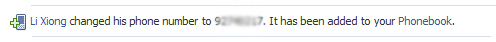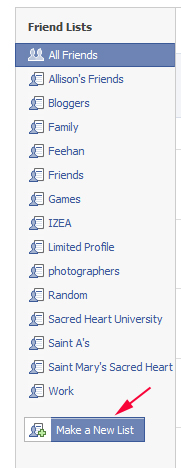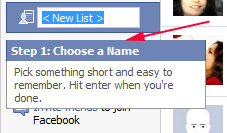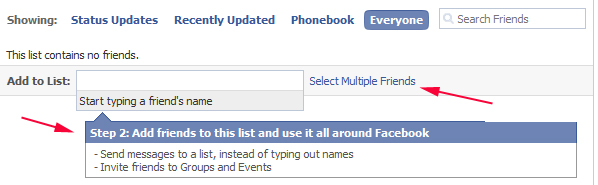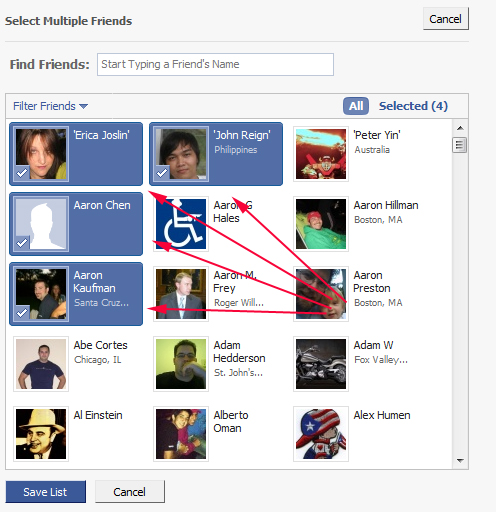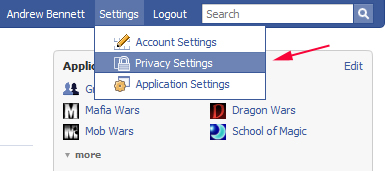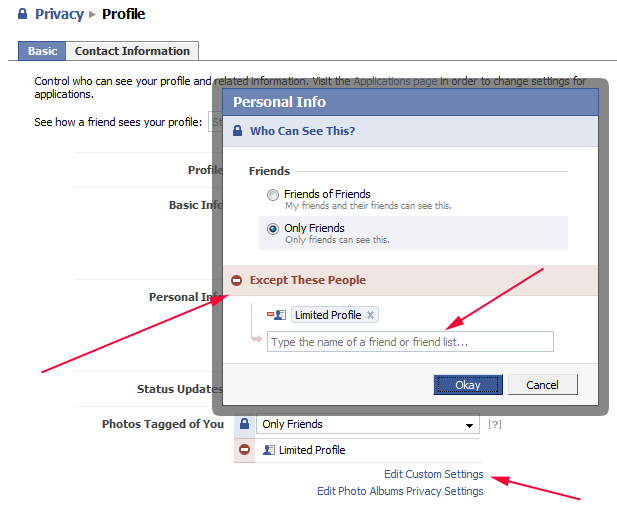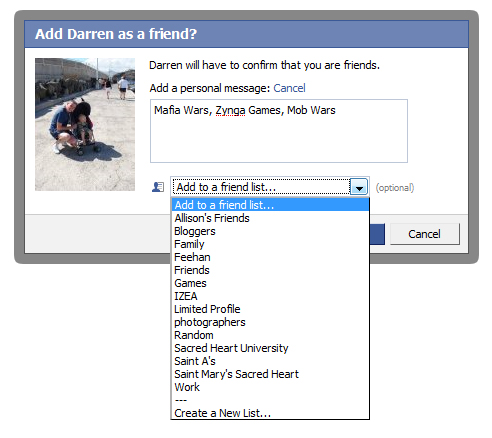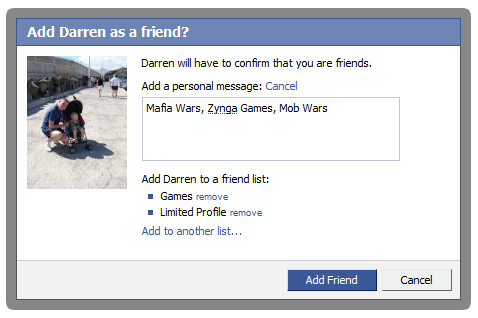“You hope what feels good?”
“I hope it feels so good to be right. There’s nothing more exhilarating than pointing out the shortcomings of others, is there?” – Randal from Clerks
Caution: This is my blog and I will bitch if I want to, even if it is petty and pointless.
You ever have one of those, “I wish I had said that” moments? I had one today and this is what set me off.
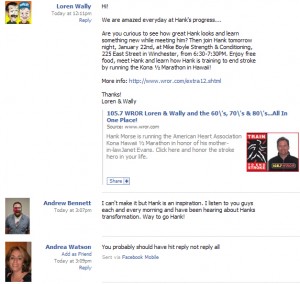
In case you can’t read the image here is what it says
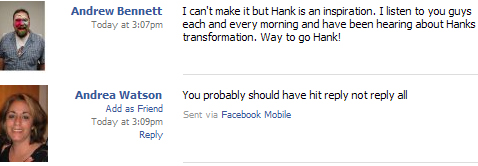
One of those buttons that sets me off is when someone who has no business telling what I should or should not do goes ahead and “shoulds” me. I mean what did it matter that I hit SEND to all (not Reply to all (If you are going to “Should” me at least get it absolutely correct.). The message itself was sent to everyone so why not the reply? I got frustrated wrote something back and decided to let cooler heads prevail and not send it. (Although blogging about it is fair game). So, here are a few after the fact replies that I came up with but would not send.
“Thank you for pointing out my mistake, I hope you sent that correction to all as well.”
“Well, thanks for showing me the error of my ways, do you also tell the cops to ticket your friends when they get pulled over and you are in the passenger seat and have no business telling anyone what they should or should not do anyway.”
“Gee thanks, did you also tell the teacher that she didn’t assign homework right before the bell rang?”
“And the simple answer to that would have been to hit delete and move on with your life.”
“And so I did, you get a Gold Star in feeling superior to others for pointing out their mistakes, way to go you!”
“Actually the button said Send to All but that is okay honey, we all make mistakes.”
“I meant to send to all, deal with it, delete it, move on.”
“Um, No I meant to do that but you probably should just shut up.”
I am tempted to add her as a friend and add the personal message.
“Please be my friend I need all the help I can get seeing as I obviously can’t handle simple Facebook messages. Can you also let me know that if I breathe in what I should do next. How I’ve functioned without your guidance up to this point is beyond me.”
What would you have said? Please keep it clean.