
I have to start opening the boxes of review items that I get, out in my garage. Eva knows that she is going to help me with the reviews and she wants to do them immediately. I like to save certain ones for rainy days. That was the case with the My Image Bracelet Maker from the Choose Friendship Company. We were sent the item to use and review. Here are our 100% honest opinions on the product.
Each of the Choose Friendship products that we have used, the My Friendship Bracelet Maker, My Image Button Maker and now the My Image Bracelet Maker have been very impressive in the design of the product from the standpoint that the whole product is self contained. I love that I don’t have to store the materials to make the bracelets or buttons in separate containers, they can all be stored in the product itself.
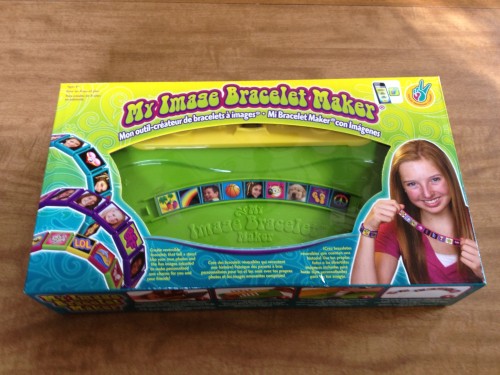
MY Image Bracelet Maker comes with enough materials for your kids to make a few bracelets. If their wrists are small then it takes even less materials overall. Eva has smaller wrists so it only took 7 tiles to make an image bracelet for her to wear. There are 54 tiles included and that can make 7 bracelets using 9 tiles each.

Inside the case there are drawers to store the materials like the different colored tiles, sheets of pre-printed images and elastic bands for threading the tiles. There is even a tool that you use to pull the knots, that you make when you tie the ends of the elastic bands into the tiles, to keep them out of sight. That took a moment for me to figure out how it worked or why it was included but once I used it, it totally made sense.

You can create your own images to add to a bracelet or you can use the pre-printed images that come with the product. We have the My Photo Sizer app for the phone and can easily make images for printing at CVS but didn’t do that this time. Eva really wanted to use the pre-printed images to make her bracelet. I think she really wanted to make pre-printed buttons in the last review but I made her make gifts for her grandparents, instead. I think that if Eva was shooting her own photos all the time and used a program like Instagram, that has square shaped images, she might have been more apt to want to make bracelets with her own images on them.

Have I mentioned how much I enjoy the product designs for the Choose Friendship products. There is a spot for you to cut out the images and it works great. There is a spot for you to lay out all of your tiles. This also keeps them in place when you glue on the images and when you thread the elastic bands through the tiles. You attach the images to the tiles with a glue stick. I’m not the biggest fan of the glue stick because it is messy and you have to get another sheet of paper in order to fully cover your image back with enough glue to keep it stuck. I loved the button maker because there was no gluing needed and assembly could easily be done by a 5 year old (She is younger than the products suggested age range). When you get into glue with a kid that young they need some instruction. But then again I try to review products that we can play with together anyway.
The other part that will probably need a parent’s help is threading the elastic bands and then trying them off and cutting them as well as using the knot key tool to hide the knots. I was unsure about just laying the tiles out and pushign the elastic bands through the tile holes. I thought that they would get kinked up and I’d get frustrated but I would have been wrong because they slide right through without any problem at all.

We had a very nice time making the bracelet together. Eva picked a good symmetry of images to go around her first name on the front and on the reverse side she picked a couple of images to go with her middle name. We’ll be picking through photos together for the next time we use the My Image Bracelet Maker. It is a fun product and I already ordered a refill package that came with six more tile colors, glitter tile colors. Eva is going to be really excited for glitter tiles.