
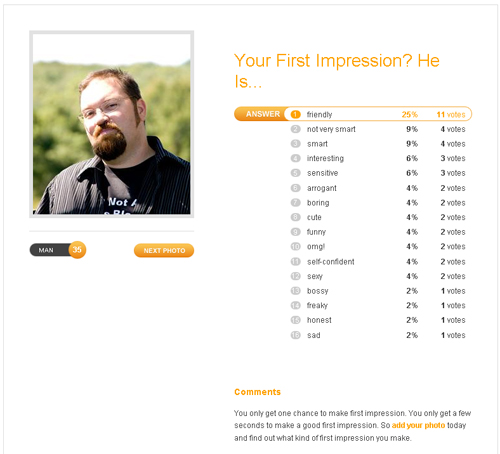
I just attended a couple of blog conferences. While I was there I learned a great deal about personal branding and getting your message out there for people to hear. But what about the message that they see? This blog was completely redesigned to have a much better, cleaner and more professional look. I believe that when new people visit this blog that their first impression of me as a blogger has been greatly improved because of this change.
What about the face to face impression?
Unless you go to conferences all the time you won’t get that face to face time with your readers but you can put your best face forward on your blog. Ted Murphy advocated that bloggers get some professional photos done of themselves. Photographs are encouraged to be your avatars and also on your about pages. The problem is that people pick the crappiest photos for these things. For instance, they use a shot of themselves doing something funny and expect to be taken seriously. Conversely, if they have a funny blog why would they be wearing a suit and tie? We aren’t always the best judge of what a picture conveys to an audience. And we certainly are not objective about something so personal as a photo of ourselves.
Want feedback on your Facebook/Twitter Photo…. BEFORE you post it for the world to see?
This is where a new simple service called SpeakingFaces come in to help. You can upload a photo of yourself an people can anonymously give you their first impression. I posted one of the photos that my friend Lenny took of me for the blog redesign. I then put a shout out on Twitter to see what people thought of the photo. The response so far is what appears above.
The problem with the way I did it was that I sent the link directly to my picture out on Twitter and on Twitter many people are my friends and have met me so they may or may not have been going with the overall impression of the photo but rather their experience with me. I will try this experiment again with another photo and see what people using the site have to say. The great thing is that as a user you can upload and change the picture and get feedback on each until you find that one photo that best conveys the impression that you are trying to make. With each new photo your votes get reset so you can easily see what people think of the photo at a glance. This makes making that first impression even better and more informed before you post a new avatar to Twitter or profile photo on Facebook or even the new photo on your about page.
