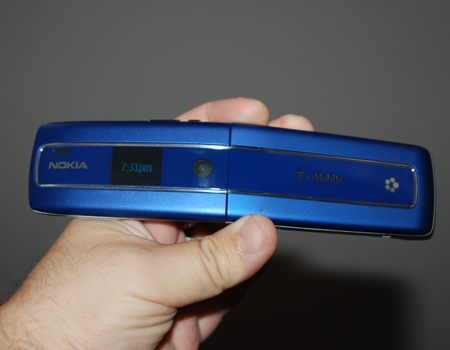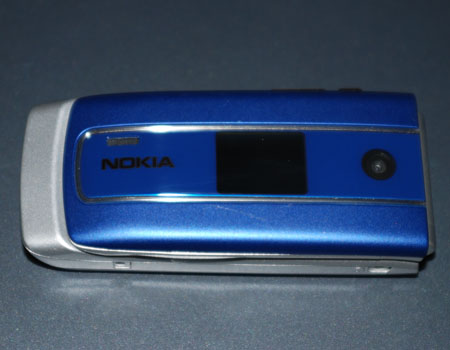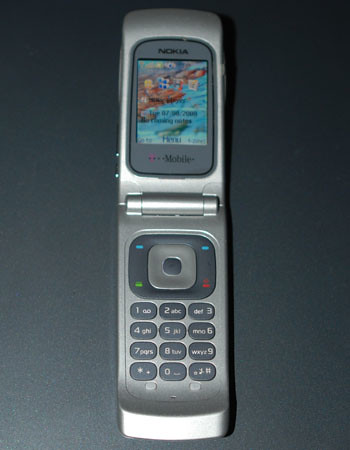About a month ago I was approached to do a cell phone review. I would receive the phone and test out all the features. The phone came from WOM World / Nokia. I received a Nokia 3555 to test and review. I am not being paid for this review and I even had to buy some minutes and a sim card to use all the features. So, you can be sure that are getting a pure unadulterated review of this cool little phone.
The Look
This phone is a sleek little number. It has a clamshell design and fits comfortably in the palm of your hand. With one finger I can easily flip the phone open. The phone that I received was a blue metallic one with a blue backlit front display that displays the numbers of your callers, the time, date, battery level and signal strength. This was very easy to read in both sunlight and darkness.
The Features
The Nokia 3555 makes very clear calls. I had an hour call with Elizabeth from Table for Five and the sound on my end was crystal clear. It was actually much clearer than the phone I have already. I also made a few calls to Utterz with the Nokia 3555 and those calls were very clear when I listened to them online. I also noticed that the incoming calls were also stronger and clearer that my existing phone. This might be the phone but may also be the network. I am on Verizon and the Nokia 3555 was on the T-Mobile Network. While I had this phone I traveled to many states and noticed that the signal strength was pretty decent all over.
Other Features
The Nokia 3555 is loaded with features such as instant messaging, text and multimedia messaging, camera and video capabilities. The keypad is a standard 12 buttons which made texting a slow process. I guess that is most likely because I am used to a full on qwerty keyboard. But I was able to send a few text messages and receive a few as well.
I took a few videos and many photos. The video and camera capabilities are not very good and everything came out very grainy. I had to have a very bright room or be outside for the images to really come out well. The one thing that it did do was focus quickly. It took photos faster than my existing phone but my phone takes much clearer photos. Here are some examples of the photos and also a video.
Here is the video that I took as well.
Music and Bluetooth
Adding songs to this phone was super easy. All I did was connect the usb cable that came with the phone to my computer. The phone showed up as a device on my Windows Media Player and I could drag and drop songs directly onto the device. I downloaded a bunch of songs and then took the phone with me to work. I turned off the radio in my car and the phone was plenty loud enough for me to listen to all of those songs during my morning commute.
Pairing Bluetooth devices was also easy. I was able to pair my wireless headphones as well as a wireless headset. The phone was even picked up by my laptop and I could pair it with my laptop as well. Using the Bluetooth headset and headphones was also every easy.
The Verdict
Overall this was a decent phone if you are looking to make nice clear calls, have large keys and a very bright screen. There are many bells and whistles that are good and a few that fall short of the mark, like the camera. If I were in the market for a nice simple phone to make calls then this would be in the running.
Again, this review was done after I had a month to play with the phone and test everything I could. I was not paid for this and even had to pay to use the phone myself. You can learn more about Nokia Phones from WOM World / Nokia. Also if you are using a Nokia phone already you might want to participate in an experimental program called NokiaProductions.com. This is a movie that is being made with videos and other media created on Nokia Phones. take a look at some of the videos that are there already, there is some pretty interesting stuff.
Mobile post sent by BenSpark using Utterz. Replies. mp3