
We received a My Image Button Maker to try out and review. Eva helped me out with this review and our opinions are 100% our own.
The My Image Button Maker is for ages 8 and up but honestly it is so simple to use that Eva had no trouble. The only problems that she had were with the fine motor skills of lining up the pictures and then having the strength in her hand to push down the lever to cut out the pictures. Other than that she understood the concept easily, was able to snap together the buttons once the photos were cut out and she did try to put on the sticky magnets but wasn’t careful and accurate enough so I re-stuck them. She did have a lot of fun and so much so that when we were done with our review I immediately went onto myfbm.com (My Friendship Bracelet Maker) and reordered supplies to make more image buttons.
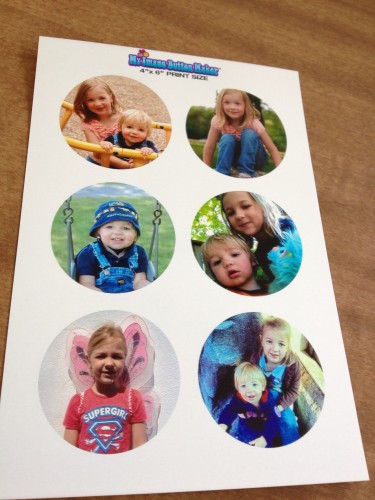
Prior to the review I was provided a $5 gift card to use at CVS to print out photos to use with the review. I printed the coupon but didn’t use it. I did go to CVS and print out images using the free My Photo Sizer app. This is a fun app because you can use it to make photos for use with the My Image Button Maker or the My Image Bracelet Maker. It is an app that you can use on your iOS device and pull in your own images then save a final image to print out at places like CVS and other locations that have the Kodak Kiosk. I made the image sheet above and then went to CVS and printed two copies directly from my phone. It was simple and easy to do. I love that there is an app and I don’t have to attempt to use a downloadable template with my images. If you don’t have an iOS device don’t worry, My Photo Sizer can be used online to create an image file that you can print out on a home computer or take the file to a Kodak Kiosk and print it out.

The My Image Button Maker is an all in one unit. There is a place to cut out your images. There are drawers to store your uncut image pages, magnets, button pins, and un-assembled button pieces. The initial kit comes with everything you need to make 12 buttons. You can make 12 magnet buttons or 12 pin fastening buttons or a combination of the two. The kit comes with 36 pre-printed images that can be used or as I stated above you can use the My Photo Sizer App and print your own images. If you end up blowing through those initial 12 buttons you can buy a refill pack and create 18 more. We ordered a refill pack right after we created our twelve buttons.

With our initial twelve buttons we made photo magnets for the grandparents. I selected six fun images that I had on my phone of the kids. Some were of both kids together and a couple were of the kids as individuals. I thought that these would make for great gifts for the grandparents to have to hang on their fridges. Perfect for hanging works of art from the children. I can’t wait for Eva to give them to her grandparents and tell them that she made them herself.
Using the My Image Button Maker was super easy. Eva enjoyed the process very much and it is a great no mess craft project that you can do with your little ones.
One thought on “Review: My Image Button Maker from Choose Friendship”
Comments are closed.