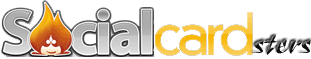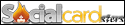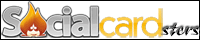I have been doing a personal project since my 31st birthday on April 9th, 2005. I have taken and posted a Photo-A-Day through Buzznet for 2150+ consecutive days. I am recommitting myself to continue to take one photo each day for another 2150 days at least.
The idea for this project came from Christopher Williams, a fantastic folk singer who set up his own Photo-A-Day project in 2002. To me this is a great concept. After one year you have a brief photo journal of each day of that entire year. I have 3/4 of 2005 all of 2006, 2007, 2008, 2009 and 2010 captured by Photo-A-Day.
I would like to get the Photo-A-Day word out there to as many people as possible. One way is for people to link to it through their sites and another is to actually add the Photo-A-Day Javascript or Flash banners to their Blogs.
Will you help spread the word?
Below are some examples of code for your site. The Javascript simply shows one photo each day. It takes up very little space on your sidebar. The second is a horizontal banner that shows the last 4 photos from Photo-A-Day. The third is the option of a vertical banner showing the last 4 photos from Photo-A-Day and the last option is a Mini Gallery that shows one large image and then last 9 photos from Photo-A-Day.
Here is the code for Javascript.
This is what it looks like.
Here is the code for a Horizontal Banner with Flash.
Highlight Code
This is what it looks like.
Here is the code for a Vertical Banner with Flash.
Highlight Code
This is what it looks like.
By adding one of these Photo-A-Day banners to your site you are ensuring new content added to your site daily. Photo-A-Day is always appropriate for all ages and has been a wonderful project that I have enjoyed doing for the past 6 1/2 years. I plan to continue as long as it is fun for me to do so. Please consider adding Photo-A-Day to your website. Here is an example of the past year’s worth of Photo-A-Day photos.
Thank you.