
We received a Crayola DigiTools Deluxe Pack to test out and review. Crayola has again worked with Griffin Technology and has vastly improved the functionality of the tools. This time around there are some great new apps to go along with the new tools. The Digital Deluxe Pack combines the best tools from the three other new tool packs, the DigiTools 3D Pack, DigiTools Effects Pack and the DigiTools Airbrush Pack. Each of these DigitTools Packs corresponds to one of three new iOS apps DigiTools Airbrush, DigiTools FX and DigitTools 3D and if you have the DigiTools Deluxe Pack then you gain full access to each app. The Apps themselves are really fun for kids.
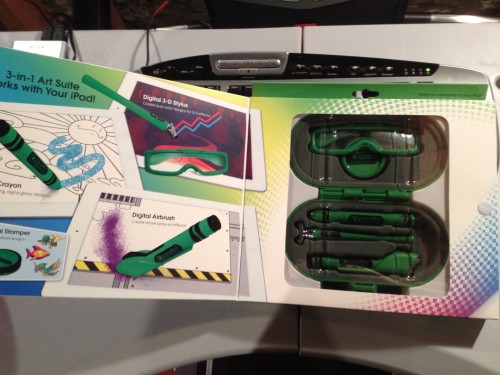
The Deluxe Pack comes with a Clip on Carrying Case, Digital Crayon, Digital Airbrush, Digital 3-D Stylus, Digital Stamper and 3D Glasses. These are some fun tools to use with the iPad Apps.

The carrying case does clip to your iPad as long as you have no protective case around the iPad. I know that every company has to create items to the specifications of the original product itself but there is no way that a kid is getting to use my iPad without a protective case on it. So we weren’t using the clip on feature, which is a good feature overall because it makes using the DigiTools on a car ride really nice. It keeps all the tools within reach of your creative little one.

My favorite tool in the pack is the Digital Crayon. I like this tool because it can be used in each of the Apps and it can be used in previous apps like Crayola ColorStudio HD and Crayola Paint & Create. The Digital Crayon is responsive and easy to use and doesn’t need batteries.
The Digital Airbrush is probably the second favorite tool because it has a fun airbrush shape and you have to hold it like an airbrush and you can set the amount of paint that is sprayed in addition to the size of the spray. In the app DigiTools Airbrush you can select specific airbrushes in addition to crayons and markers. The canvases for the kids include things like t-shirts, cars, a van, a hat and more places that you’d see airbrushed or spray paint art. You can even select stencils to airbrush to spell out words or use other stencils to airbrush instruments and more. You can change the size of the stencil and layer them on top of each other to make some very creative images.
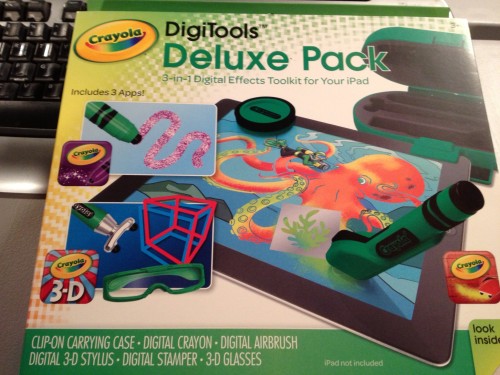
With the Digital 3D Stylus you can draw in 3D. It is a clever feature and after you draw something you can put on the 3D glasses and move the screen around and it does look like 3D. It is fun but it is my least favorite tool. What I do like is the Digital Stamper for this particular app. The digital stamps for this app are 3D stamps and they look great in 3D plus they are animated.
The Digital Effects App is pretty much the straight up coloring app but there are sparkly crayons and you can also use an in app tool to swipe across what you colored to change the colors quickly. The tool is a physical one if you buy the DigiTools Effects Pack then you get the Digital Color Changer tool. You can use the Digital Crayon or even your finger to do the same thing. Actually you can use your fingers to do anything in the apps but it is more fun with the tools.
These are fun apps and tools, Eva loved playing them. I did as well and when I am feeling like I need to get creative I’ll bust out the digital crayon and color away. The apps work the way I work because I like to color using colored pencils, markers, crayons and paints all in the same piece of art. With the Crayola apps you can do all of it in the same app.
Disclosure: We received this Crayola DigiTools Deluxe Pack to try out and review. Opinions about it are 100% my own.

I am debating if I should buy this 3 in 1 pack or the individual packs for each one. I noticed in the airbrush one and the effects individual packs, it has one more tool in each of them that the 3 in 1 doesn’t have. What would you suggest? Thanks for your help!
San,
Get the Deluxe Pack. You won’t miss the additional tools.
Were you able to print any of the drawings or coloring pages?
You could save the image and then print it. But I think there is a print out option.
Is this primarily for younger kids? My daughter is 9 but she loves the coloring games on the ds and I am wondering if she is to old for it ?
Andi,
I don’t see this as primarily for younger kids. I have younger kids and so they are using the toy. However, I think if your daughter is into coloring she would enjoy this too.