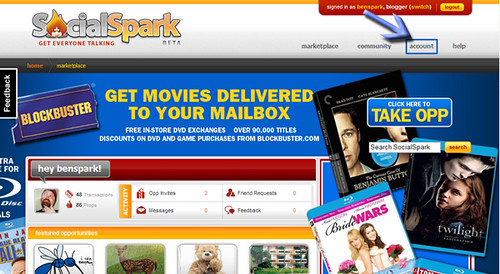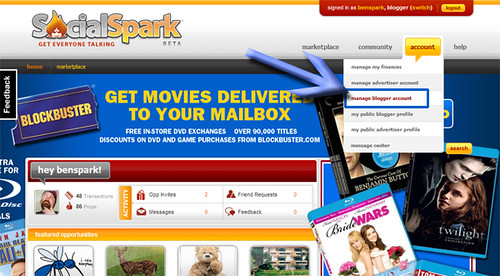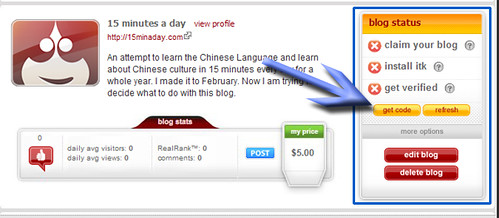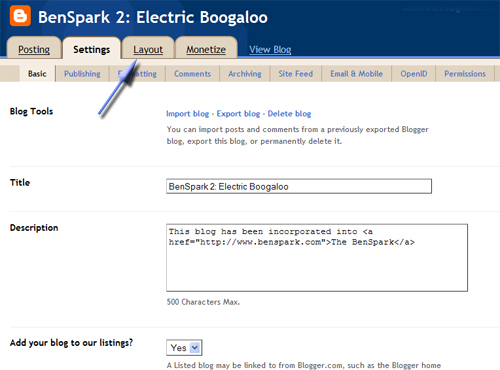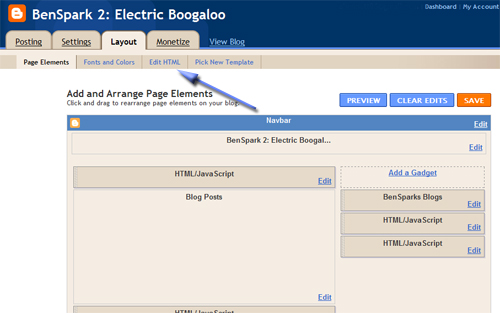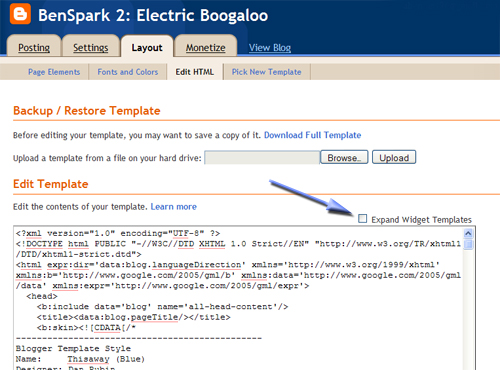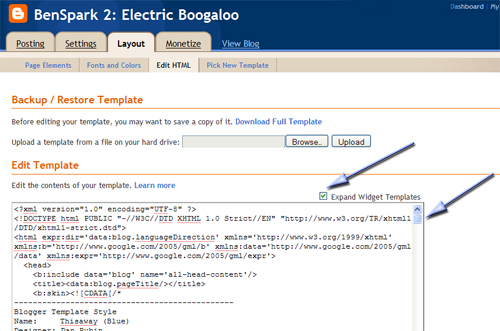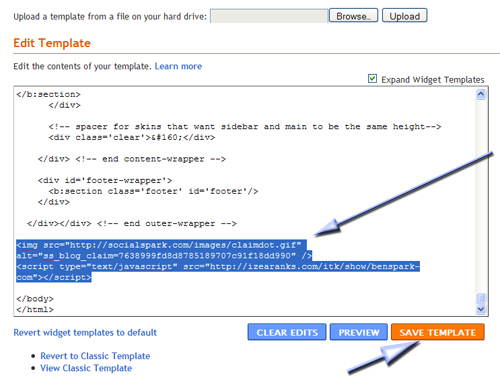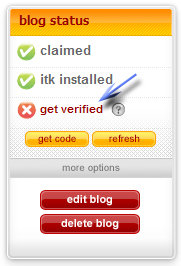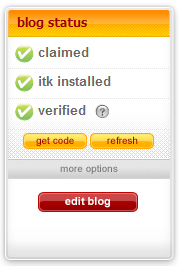Today was the 1st day of Affiliate Summit East. I started off at 5:30am with a quick shower and change and kissed and hugged Allison and I was on my way to the Providence Amtrak Station. I decided that travel by rail was better than driving down from home. I was right, On the train I had time to sit and watch a couple of episodes of Wine Library TV with Gary Vaynerchuk. I didn’t get to meet him tonight, dang, someday Gary we are gonna chat about the He-Man characters and other 80s stuff you bring out from time to time on your show. Getting into the station is not as easy as the directions lead you to believe. The directions take you to the front of the building, which is fine if you are dropping someone off but if you are parking in the garage – $8.55 max per day, information I could find NOWHERE online so I’m sharing with you. you have to go past the building loop around by the Roger Williams National Park. Good thing for the Roger Williams Paddle Trail and Ten Mile River Watershed Council. And then come back up the 1st street you come to. Then you park down in the parking garage. From there it is upstairs, scan your receipt get your tickets and wait till the train comes.
Trains are so much better than airplanes. Oh my God they are! The only problems I saw were that since you can just get on a train anywhere except for the 1st car (unless you are in business class) it is hard to know what seats are reserved and which ones aren’t. Well, I guess it isn’t too hard since there are little pink tickets that the conductors put above the seats. However, I failed to see them and the conductor made me go to the next car. I passed a person sleeping and who was sitting in backwards facing seats. I took the seat right behind them. Big mistake. That person woke up and proceeded to talk at the loudest volume on their cell phone, which kept cutting out. One young woman asked the person to please talk louder and that person said, “You better not be talking to me.” This was someone who was not going to let the conventions of modern polite society dictate anything that they did. So I sacrificed some of my hearing and just turned up my ipod. When Jimmy Buffett didn’t help lighten my mood I went the other way and listened to some angry hair band stuff. It wasn’t until that person asked the conductor what time it was and the conductor said, as the person asked again, “I heard you sir.” The person then said, “Maam!” It was then I realized that this “guy” behind me was actually a woman. A woman that would make Mike Tyson cry. So other than the constant running commentary about people using the bathroom and not being able to lock the doors correctly and the speakerphone shouting conversation for 2 hours of the ride the train was still better than flying.
When I got into Penn Station I hopped on the subway and was going to make a series of complicated connections but instead went to the next station went up to the street and walked to the hotel. Today was Dominican Day in New York and it happened that the parade route was straight up the avenue of the Americas, the same street as my hotel. So after a few detours and police roadblocks I made it to the hotel and up to check in for Affiliate Summit. The first person I saw was Brett Bumeter, also an IZEA Insider. Brett showed me where to go and I got registered and my badge and swag bag. Inside the swag bag was Chris Brogan‘s Book Trust Agents, some Verve! Energy Drink, a copy of Feed Front and a $100 coupon for new advertisers to use Sponsored Tweets as wells as SocialSpark. So, some good stuff!
I couldn’t get into my room yet and I wasn’t going to drag my suitcase through the meet market so I settled in for my 1st session which was Dynamic Shopping – Content, Conversion Analytics. I wanted to go to Getting Noticed Fast but was running late so I settled for this one. I didn’t get much out of it. But it gave me a place to relax, drop my suitcase and stop sweating from my walk across town. I have to say the panel was all over the place and no one really gives you much info. You have to buy their systems for that. No thanks, not that interesting. Brett was in that one and we sat together. After the session was over he left and I took his seat to power up my cell phone. I tweeted like a madman on the train – yet another reason it is better than a plane. I also took stock of my swag bag and other stuff. I met a guy named Greg from www.Home123.com. We chatted about IZEA and SocialSpark and I made sure that he knew about his coupon.
Greg sat in on the second session that was Personal Branding 2.0 which was done by Stephanie Agresta (@stephagresta) and Sara Austin (@pop17). The session was a good one but an hour was certainly not enough time to delve into all the topics. I kept saying to myself. The topic they are talking about now, I wrote a blog post about that months ago. Afterward I chatted with Stephanie and told her that I would send her some of those posts. I wrote it on the back of her business card so that I would remember, tweeted to myself and also am writing this now so I had better not forget.
I didn’t stick around for the 3rd session because I was getting a bit tired and I wanted to go relax before heading out on the Valiant Yacht tour with MarketLeverage. Dina Riccobono got me a ticket to get on the yacht so I didn’t have to stow away. I got down to the lobby and hung around until my friend, and fellow IZEA Insider, Heather of BoatingBeautifulBritishColumbia came by with her friend and famous blogger Murray Newlands. We talked and used our Xshots and had a great time hanging in the lobby. Then it was time to go and we made our way out to the limos. MarketLeverage does things in a big way. There was a little wait but things worked out in the end. Heather and Murray took a different limo and I hung out with Brian Hawkins (pingo.com) and his friend Ryan. Brian is the Affiliate Marketing Manager for Pingo and he’s based in Boston. So I think we’re going to have to catch up after this weekend for sure. Brian, Ryan and I chatted about all things IZEA and SocialSpark, Sponsored Tweets and PayPerPost while we waited for our limo. I was getting hungry and I had managed to miss getting something for lunch like a dolt. So I ran across the street to a vendor and got a pretzel and a diet coke. That pretzel tasted so good! The limo for us arrived as I was getting my change, which makes sense because the transportation always comes when you are not sitting there right on top of it, waiting.
As we rode across town I talked with Udi Schlessinger of The Industry Review (The Industry Review). He’s one interesting guy. We had a great conversation that extended on to the boat. We went up tot he front of the boat and chatted, we were joined by Kim Rowley of www.KiMarketing.com and John Daly of Name Connect, LLC. After talking a while I realized that Kim was actually a person who had taken part in my CPC opp on SocialSpark but she was not part of my crew. I blurted, “You’re the Glitch!” Apparently my street team was so large that it threw a strange sort of glitch into SocialSpark that allowed people not on the crew to take opps. We’ve since gotten that fixed. It was fun talking with John and Kim and taking shots of the NY sky. The clouds were awesome. I didn’t take the good camera – why, don’t ask, I’m an idiot and wanted to be more mobile.
I did take many photos with the Xshot though and tried to give out all the business cards in my pocket, I gave out many but not all. The boat ride was a lot of fun and there were so many big name guys on the boat like John Chow, Zac Johnson and Jim Kukral. John was videotaping everything and at one point was in the gallery with Casey Thompson asking her about the dinner and video taping. I only know this because I was passing by the window and saw him in there and took this shot.
The meal was fantastic and Casey Thompson was such a sweetheart. When we passed by the Statue of Liberty Casey was out at the rail talking to one of the crew about how beautiful it was. I then went into the galley and introduced myself and asked if I could take a photo with Casey. I used my Xshot but forgot to zoom out from the previous shot so we are a little close up in the photo and there is no statue behind us.
Later on someone else took a nice shot of the two of us.
Casey was really nice and worked so hard. She made some delicious appetizers, main course and great dessert. I gave her one of my cards. Later on a woman that I met, Erin, was saying that she wanted to meet Casey and get her picture taken with her but her camera had died. I was only too happy to help out. Here is how that shot came out. I ended up being handed camera after camera by various people for additional shots. No problem I love helping in that way.
Also on board I was interviewed by Dina Riccobono for MarketLeverage TV. She totally nabbed me on the spot about what Affiliate site was my favorite. I’ve got my love for IZEA which is not really an affiliate site, they do so much more with the sponsored conversations and sponsored tweets, so I went with MarketLeverage as they have been so good to me and my family and there really are some great opportunities with them. So not slight on my IZEA peeps. I love you guys. Dina gave me two shirts that say “I’m On a Yacht!” Affiliate Summit East 2009. That is a take on the Andy Samberg tune, “I’m on a Boat”.
Sadly it was time to dock and head back tot he hotel. Ont he way back I had a lively talk about Transformers, G.I. Joe and the 80’s toys I love with Jim Kukral (thebizwebcoach.com) and Thiago Prado of (whataboutbrazil.com) as well as Udi (we caught back up). Jim challenged me with some great ways to monetize my blog as well as some ideas for podcasts. We’re going to talk more on this. Well, that is it, Affiliate Summit East Day 1 in the can. I’m heading to bed. I’m sure I left some things out and I apologize if I left out any person, I tried to catch everyone. I did try to talk less and listen more but man I was so fired up with all the fun topics and things we were talking about I had to catch myself more than once and ask more questions of the people I was with. Still working on that. Thanks again Dina for getting me on the MarketLeverage Yacht.
Here are the rest of my photos from Day one of Affiliate Summit East.